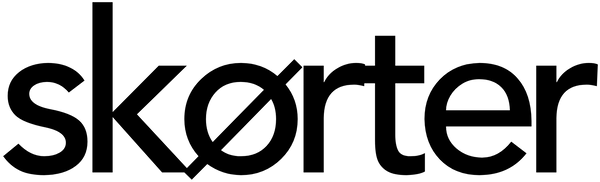
Today: 10% OFF with code HALLOWEEN





Couldn't load pickup availability
A USB drive that ensures your data is secure. This USB Flash Drive is built for compatibility with smartphones and computers, adhering to the encryption protocols specified by the U.S. federal government.
This USB Flash Drive is built for compatibility with smartphones and computers, adhering to the encryption protocols specified by the U.S. federal government. Equipped with biometric technology, the USB Flash Drive can store up to 6 individual fingerprints.
Equipped with biometric technology, the USB Flash Drive can store up to 6 individual fingerprints.
 The memory of this USB Flash Drive can be divided into dual zones: one designated for public access and the other for private use.
The memory of this USB Flash Drive can be divided into dual zones: one designated for public access and the other for private use. In contrast to standard encrypted USB drives, this model requires your mobile phone to open the secure section, providing an added layer of security. Please note that it is only compatible with Android smartphones.
In contrast to standard encrypted USB drives, this model requires your mobile phone to open the secure section, providing an added layer of security. Please note that it is only compatible with Android smartphones.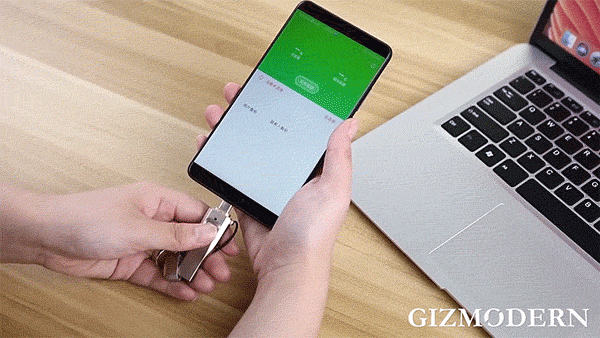
 With a USB 3.0 high-speed interface, it boasts the capability to transfer movies in a mere 30 seconds, offering 200% faster speeds than USB 2.0.
With a USB 3.0 high-speed interface, it boasts the capability to transfer movies in a mere 30 seconds, offering 200% faster speeds than USB 2.0.
 Whenever any changes are made to your phone's photo library or contacts, the app will notify you with a backup alert.
Whenever any changes are made to your phone's photo library or contacts, the app will notify you with a backup alert. The efficient fingerprint scanner allows for speedy and effortless access. Thanks to its Type-C connection, it works with a wide array of devices.
The efficient fingerprint scanner allows for speedy and effortless access. Thanks to its Type-C connection, it works with a wide array of devices.
 In addition to fingerprint unlocking capability, there is also an option to set a password. Please be aware that entering the wrong password 254 consecutive times will result in the permanent erasure of all data on the USB drive.
In addition to fingerprint unlocking capability, there is also an option to set a password. Please be aware that entering the wrong password 254 consecutive times will result in the permanent erasure of all data on the USB drive. Instructions:
Instructions:
Connect the USB Flash Drive to your computer, navigate to "Computer", find "CD drive (E :) NewQ", and double-click to open the drive. Locate "SavedUDisk", and double-click it to start the program.
To set up the administrator password:
1. Double-click to begin the registration process;
2. Follow the provided instructions to input your password and select "Next". To register a fingerprint:
To register a fingerprint:
1. Provide a name for the fingerprint;
2. Touch the fingerprint sensor with your finger to register the print;
3. Click "Add Fingerprint" to store the new fingerprint. To modify the public/private space ratio:
To modify the public/private space ratio:
1. Click "Device Partition";
2. Use the slider to adjust the area sizes;
3. Click "YES" to finalize the partitioning and format the USB Flash Drive. Dimensions information:
Dimensions information:
We do our best to process and deliver your order as quickly as possible. The processing time starts on the day you place your order and typically takes 1–3 working days. After processing, your order is sent with Royal Mail or USPS, with an expected delivery time of 5–7 working days. The total delivery time is processing time + delivery time and is a maximum of 10 working days.
Please note that delivery times may be affected by holidays and circumstances beyond our control, such as customs clearance or incorrect address information. Once your order has been shipped, you will receive an email with a tracking number so you can follow your package.
At Skorter, we want you to be satisfied with your purchase. If for any reason you are not satisfied, you have the right to return your product within 30 days of receipt.
The return costs are at your own expense, unless you have received an item that is damaged.
In that case, we will cover the costs and provide a suitable solution.






This product has all GCC, CPC, FCC and NRTL certifications.

This product can be returned within 30 days after delivery.

Lost or damaged packages receive a free replacement.

Our customer support is available every day around the clock.